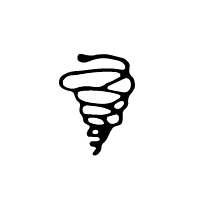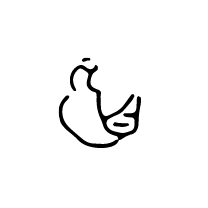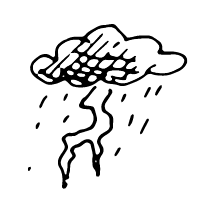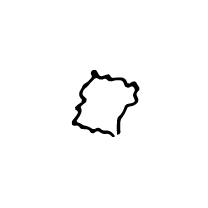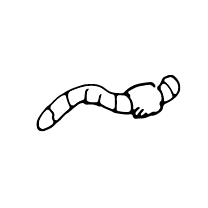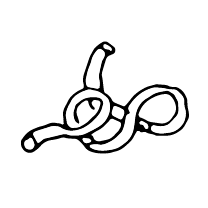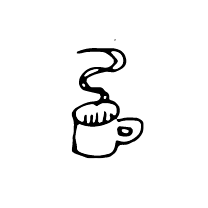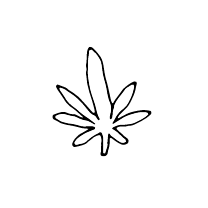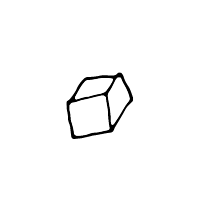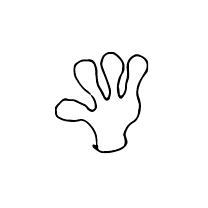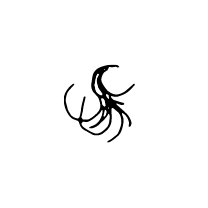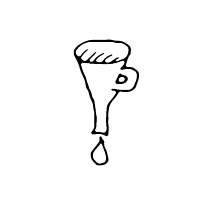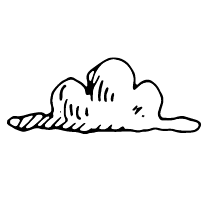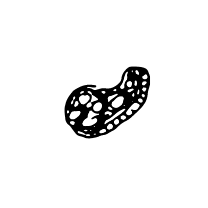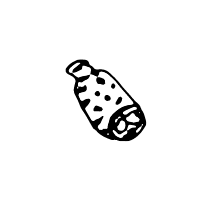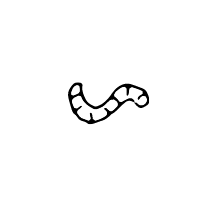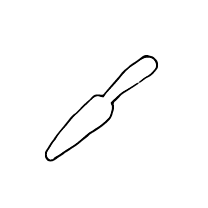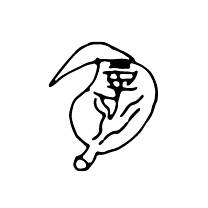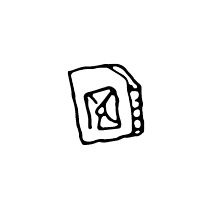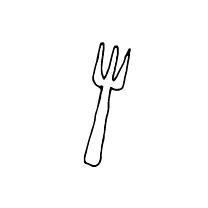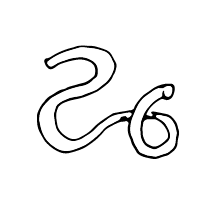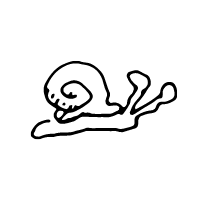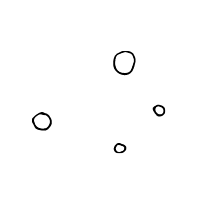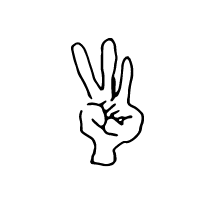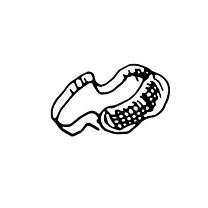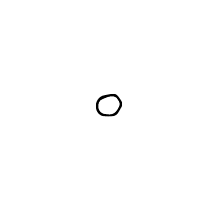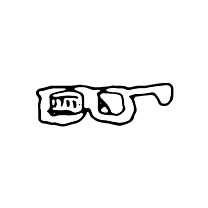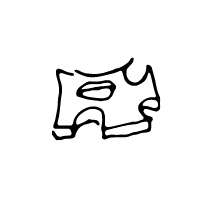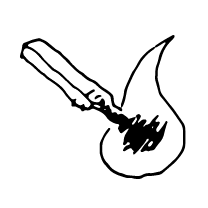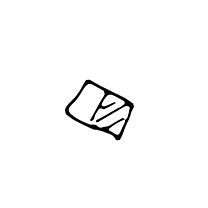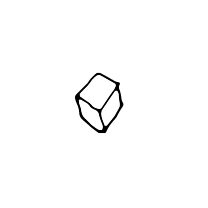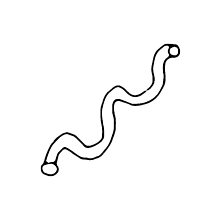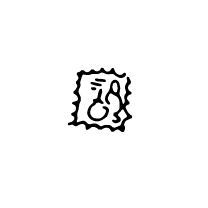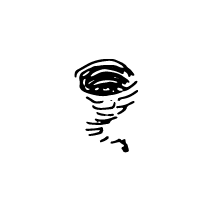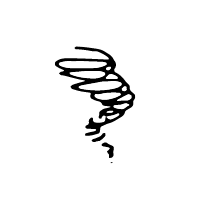If you have an AR-enabled iOS or Android smartphone or tablet (which includes most newer models and operating systems), try this:
1) On the screen, touch the square 3D icon at the bottom right.
2) Then simply capture the entire room, any surface or just the floor with the camera as explained on the screen.
3) Now you can look at the model from all sides. Walk around it!
AR is not supported on this device